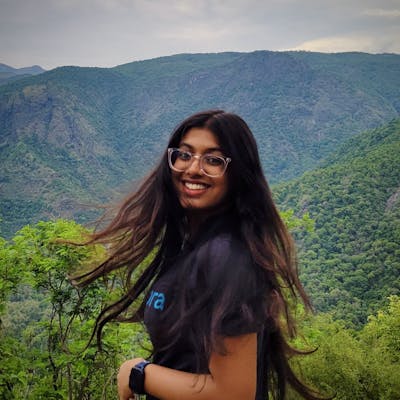Hey there, fellow coders! 👋 If you've ever dived into the world of React forms, chances are you've encountered the powerhouse known as Formik. I've had my fair share of experiences with it, and let me tell you, it's a fantastic library for managing forms effortlessly. However, like many, I never really took the time to explore its depths—until recently I decided to sit down and get to know it. Here's what I found out!
Understanding the Formik Landscape:
For those not in the know, Formik is like that buddy who makes dealing with forms a breeze in React. No fuss, no drama, just simple and effective. It acts as a guardian, simplifying the often complex and tedious process of handling form state, validation, and submission. To get started, toss it into your project like this:
npm install formik
# or
yarn add formik
Once installed, you can import Formik into your React components and start building forms with ease.
Now, let's talk about the discoveries that sparked my excitement during this recent exploration.
1. FieldArray: Taming the Array Beast 🦁
Ever found yourself needing users to input not one, not two, but a bunch of things in a form? That's where the magical FieldArray comes into play.
Why: Handling arrays of form fields can be like juggling invisible balls. FieldArray says, "Chill, I got this!" It helps you manage lists, multiples, and even complex data structures effortlessly.
How:
<FieldArray name="emails">
{({ push, remove }) => (
<div>
{values.emails.map((email, index) => (
<div key={index}>
<Field name={`emails[${index}]`} />
<button type="button" onClick={() => remove(index)}>
Remove
</button>
</div>
))}
<button type="button" onClick={() => push('')}>
Add Email
</button>
</div>
)}
</FieldArray>
2. Custom Form Fields: Formik's VIP Treatment 🎩
Tired of the same old input fields? Formik's got your back with the VIP treatment for custom components! 🕶️
Why: Sometimes, you want your form to wear a fancy hat. The render prop lets you create custom form fields without sacrificing Formik's superpowers.
How:
<Formik
initialValues={{ customField: '' }}
onSubmit={/* Your submission logic */}
>
{({ values, handleChange }) => (
<form>
<label htmlFor="customField">Custom Field:</label>
<input
type="text"
id="customField"
name="customField"
onChange={handleChange}
value={values.customField}
/>
{/* Your custom rendering logic */}
<div>{/* ... */}</div>
<button type="submit">Submit</button>
</form>
)}
</Formik>
3. Optimizing Re-renders: React.memo to the Rescue! 🚑
Ever feel like your form re-renders every time you blink? 😳 Not cool, right? Enter React.memo to save the day!
Why: Memoization is like telling your form, "Chill, you only need to change when things actually change." It's like giving your form a cup of ginger tea to relax.
How:
const MemoizedForm = memo(({ values, handleChange }) => (
<Form>
<Field type="text" name="field1" />
<Field type="text" name="field2" />
{/* ...other form components */}
</Form>
));
const OptimizedForm = () => {
return (
<Formik
initialValues={{ field1: '', field2: '' }}
onSubmit={/* Your submission logic */}
>
{({ values, handleChange }) => (
<MemoizedForm values={values} handleChange={handleChange} />
)}
</Formik>
);
}
4. Formik Context: Where Forms Share Secrets 🤝
Formik has a secret club, and it's called Formik Context! 🤫
Why: Imagine your form elements having a chat across the component tree. That's Formik Context! It lets you access form state and actions wherever you want.
How:
import { Formik, Form, Field, useFormikContext } from 'formik';
const CustomInput = ({ label, ...props }) => {
const { values, handleChange } = useFormikContext();
return (
<div>
<label htmlFor={props.name}>{label}:</label>
<input
{...props}
onChange={handleChange}
value={values[props.name]}
/>
</div>
);
};
const AdvancedForm = () => {
return (
<Formik
initialValues={{ /* ... */ }}
onSubmit={(values, actions) => {
// Handle form submission logic here
console.log(values);
actions.setSubmitting(false);
}}
>
<Form>
<CustomInput label="Username" type="text" name="username" />
<CustomInput label="Password" type="password" name="password" />
<button type="submit">Submit</button>
</Form>
</Formik>
);
}
So there you have it! Formik is not just a form manager; it's a versatile tool that makes your form-building journey a breeze.
Explore these features, have fun with your forms, and may your code be forever bug-free! ✨